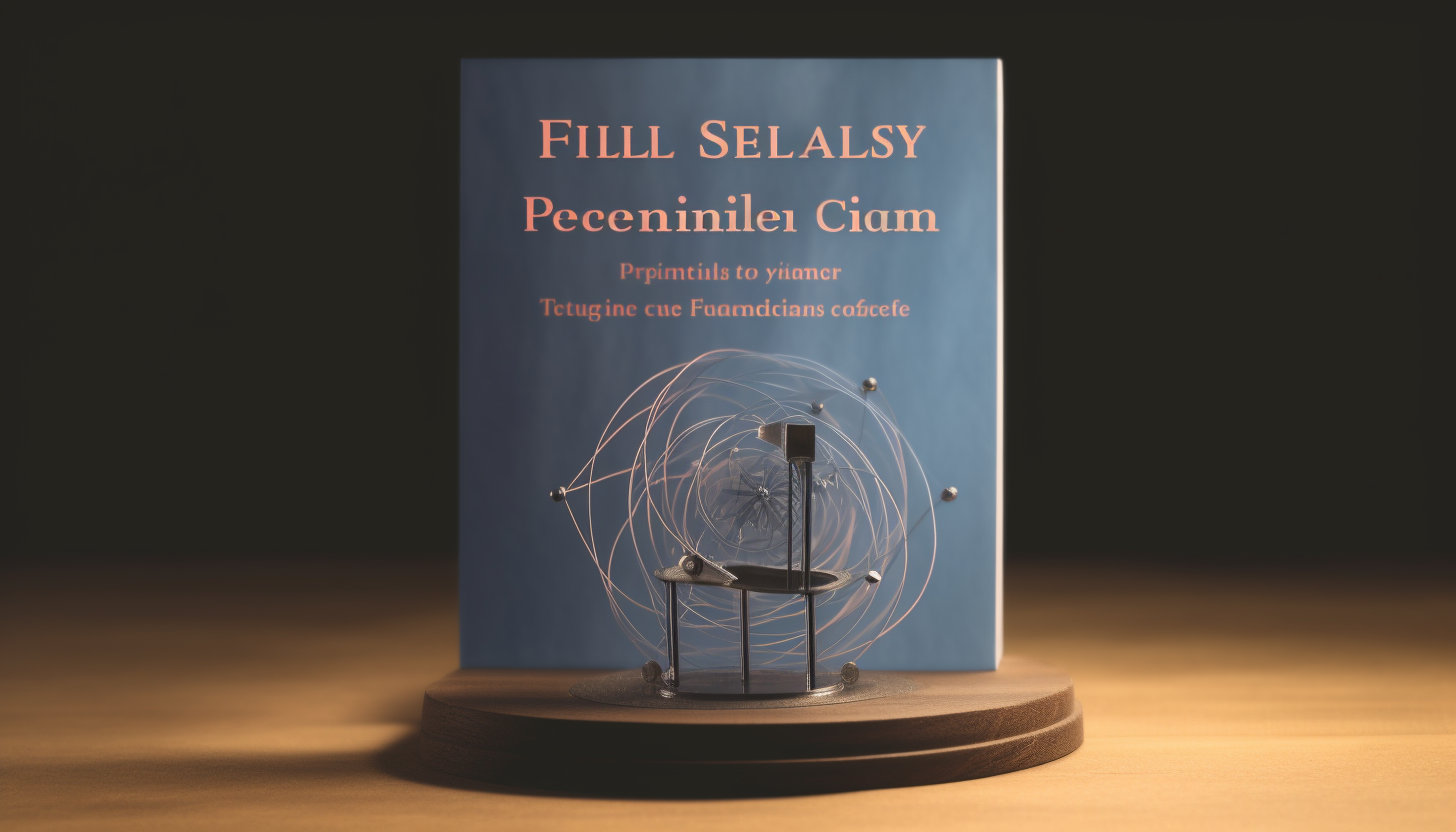P
May 28, 2023
Setting up Social Media for Grandparents: Tips for Navigating Facebook and Instagram
#Social Media
#Grandparents
#Family Communication
#Online Safety
#Photo Sharing
#Updates
#Engagement

social-media-grandparents-thumbnail
Understanding Social Media for Grandparents
As the world becomes increasingly digital, grandparents are increasingly joining social media platforms. For many, it's a way to keep in touch with their grandchildren and share their lives with the wider family. However, navigating these platforms can be daunting, especially for those who haven't used them before. This article aims to provide tips for setting up social media for grandparents, focusing on Facebook and Instagram. It will cover the basics of navigating these platforms, as well as providing tips for online safety and effective family communication.
First, let's start with Facebook. It's the most popular social media platform, with over 2 billion users. It's not only a great platform for keeping in touch with family, but it's also a great resource for finding local events, finding lost pets, or just keeping up to date on current events. It's easy to navigate and has numerous features to make it more personal and engaging. The first step for grandparents is to set up an account. This is simple and can be done by clicking on the 'Sign Up' button at the top right of the page. Once you've entered your details, you'll be prompted to choose a profile photo, enter your bio, and select a privacy setting. The privacy setting determines who can see your posts. You can choose from everyone, friends, or only me.
Navigating Facebook
Once you've set up your profile, it's time to navigate Facebook. This can be done by clicking on the 'Home' button at the top of the page. This will take you to your News Feed, a list of posts by people you follow. You can like or comment on posts, and if you're part of a group, you can also join or create a discussion. You can also view photos and videos by clicking on the 'Photos' or 'Video' tabs. To view a profile, click on the person's name or photo. This will take you to a page with their profile photo, profile information, and a list of their posts. To message someone, click on the 'Message' button under their name. This will open a new window where you can type your message and send it.
Instagram for grandparents
Instagram is a popular platform for sharing photos and videos. It's especially useful for grandparents as it's visual-focused, making it easier to share your experiences. Setting up an account is similar to Facebook. Click on the 'Sign Up' button, enter your details, and choose your profile photo. Next, you'll be prompted to select a username, enter your bio, and choose your privacy settings. The main difference between Instagram and Facebook is the feed. On Instagram, the photos and videos are in chronological order. To view a profile, click on the person's username. This will take you to their profile, where you can view their photos and videos, as well as their profile information.
Online family communication
Social media for grandparents isn't just about sharing photos and keeping in touch. It's also about fostering family communication. Whether it's discussing upcoming vacations, sharing memories, or just catching up on daily life, social media can be a great tool for families. It allows everyone to be involved regardless of geography. Just remember to be respectful of each other's opinions and experiences. It's also important to keep in mind online safety when using social media. Always use a strong password, and make sure your profile is set to private if you don't want everyone to see your posts. When messaging, always use the in-app messaging feature to keep your conversations private. Remember, social media is about connecting people, so use it to bring your family closer together.
Overall, navigating Facebook and Instagram for grandparents can be a rewarding experience. It allows you to keep in touch with family, share your experiences, and foster communication. With a little patience, you'll soon be navigating these platforms like a pro. Happy sharing!